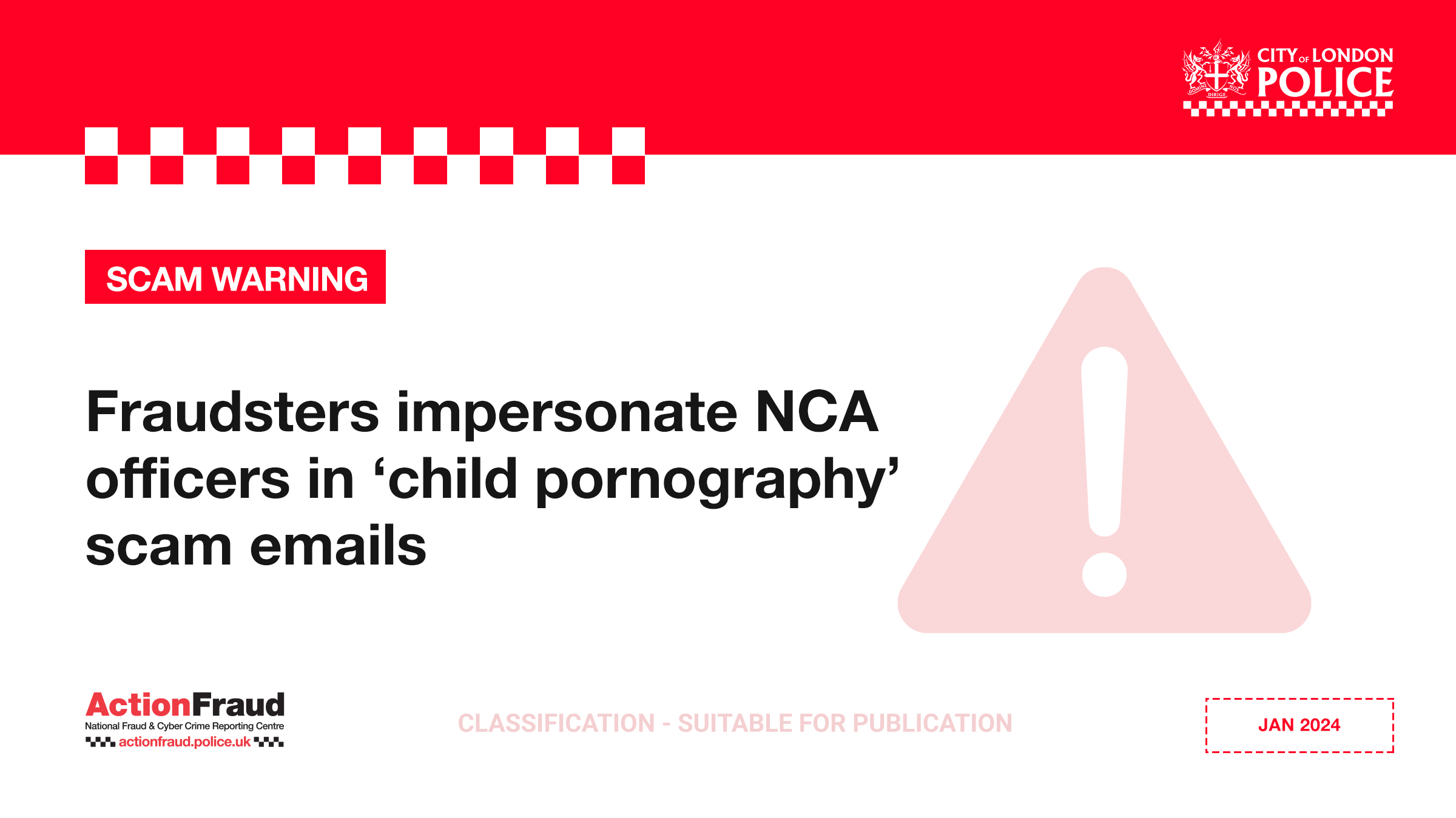Action Fraud is warning people selling items online to be on the lookout for fraudsters sending fake PayPal emails.

- Between October 2019 and December 2019, 3,059 crime reports were made to Action Fraud about fake PayPal emails.
- Victims reported losing a total of £1,121,446 during this time.
- Those targeted include people selling electronics, vehicles, phones and household furniture via online marketplaces
How the scam works
Fraudsters will send the victim an email purporting to be from PayPal in attempt to trick them into believing they have received payment for an item.
The fraudster will then send a follow-up email requesting a tracking number in the hope that the victim will be rushed into shipping the item before they have had a chance to verify the payment.
Director of Action Fraud, Pauline Smith, said:
“We know that fraudsters will go to great lengths to target people on online marketplaces, which is why we are working hard together with our partners to highlight the threat and prevent people from falling victim.
“It’s really important to follow our advice to help protect yourself and always trust your instincts – criminals will try and make unusual behavior, like asking for a tracking number before you have sent the item, seem like a legitimate request.
“If you think you have been a victim of fraud, please report it to us.”
A spokesperson for eBay, said:
“Millions of buyers and sellers use our marketplace safely each day around the world. eBay takes privacy and security extremely seriously, which is why we continually invest heavily in measures to protect users around the clock. We also work closely with law enforcement agencies and regulatory bodies.
“Fraudsters use very sophisticated methods to try and circumvent trusted website security and we continuously enhance and update our security infrastructure to tackle new fraud trends.We encourage all members to take precautions that will improve the level of security protection on their accounts.
“Don’t get caught by fake payment emails and always confirm you’ve received a PayPal payment before sending an item – check your PayPal account and ensure the payment icon in your My eBay is highlighted. For more information and suggestions, check our guide to avoiding payment problems on the eBay Customer Service page: https://www.ebay.co.uk/help/home"
What you need to do?
- Sellers beware: If you’re selling items on an online marketplace, such as eBay, be aware of the warning signs that your buyer is a scammer. Don’t be persuaded into sending anything until you can verify you’ve received the payment.
- Scam messages: Don’t click on the links or attachments in suspicious emails, and never respond to messages that ask for your personal or financial details.
- Listen to your instincts: If something feels wrong then it is usually right to question it.
Remember, if you have been a victim of fraud or cyber crime, report it to Action Fraud online or by calling 0300 123 2040.
PayPal offer the following advice:
“At PayPal we go to great lengths to protect our customers in the UK, but there are still a few, simple precautions we should all take to avoids scams. Our top tips to avoid getting caught out include:”
- Log into PayPal: If you receive a suspicious email, don’t act on the message or click on any links. Instead, open your browser, log into PayPal and check for any new activity. PayPal will also email or notify you in the app if you’ve received any payments.
- Check the basics: Look out for misspellings and grammatical errors, which can be a tell-tale sign of a scam.
- Verify an email’s authenticity: Phishing scams will often mimic the look and feel of PayPal emails, and ask you for sensitive information – something that real PayPal emails will never do.
- How to spot the difference: A PayPal email will address you by your first and last name, or your business name, and we will never ask you for your full password, bank account, or credit card details in a message.
- Avoid following links: If you receive an email you think is suspicious, do not click on any links or download any attachments. You can check where a link is going before you click on it by hovering over it – does it look legitimate?
- Keep tabs on your information: Limit the number of places where you store your payment information online by using a secure digital wallet like PayPal. If you are making a purchase online, consider using a protected payment method such as PayPal, so if your purchase doesn’t arrive or match the product description, PayPal can reimburse you.
- Easiest of all, use common sense: If a deal seems too good to be true, it probably is! Stay clear of exceptional deals or anything that is significantly reduced in price from what you would expect to pay.
If you think that you’ve received a phishing email, you can forward it to [email protected], without changing the subject line. PayPal will let you know whether it is fraudulent.
More information about our protection policies please visit our site: https://www.paypal.com/us/webapps/mpp/paypal-safety-and-security